
You will find other security vendors to be just as confusing. I think they are counting on people getting so confused that they just click on the ‘Total’ packages just to be sure they are protected to the fullest. Well you may not need the extra bells and whistles that make the ‘Total’ package total. You may even find the free version to offer everything you do need. I’ll discuss the free options in more detail below as I think you can get everything you need without spending a dime.
As for whether you should use a separate firewall or use a security suite, those in the know will say to keep them separate. I don’t think it matters much anymore as the security suites available today do a pretty good job at both. In fact, you can get a top-notch security suite such as Comodo Internet Security (CIS) for free, w

It is a simple set it and forget it application. You can run it on up to 10 devices, which can be monitored and controlled remotely via a cloud based dashboard and it uses the same antivirus engine they use to protect fortune 500 companies. It has absolutely no nag screens to upgrade or buy additional features. It’s free, give it a shot. You can find it here. You’ll have to sign up for a free account with them so you can download the software and manage it remotely. Another nice feature of Sophos is their web filter by category as seen below. These filters are per user so you can have separate profiles for each end user device and they are only accessible via the on-line admin account. I have also never recieved an email from them so no worries about spam.
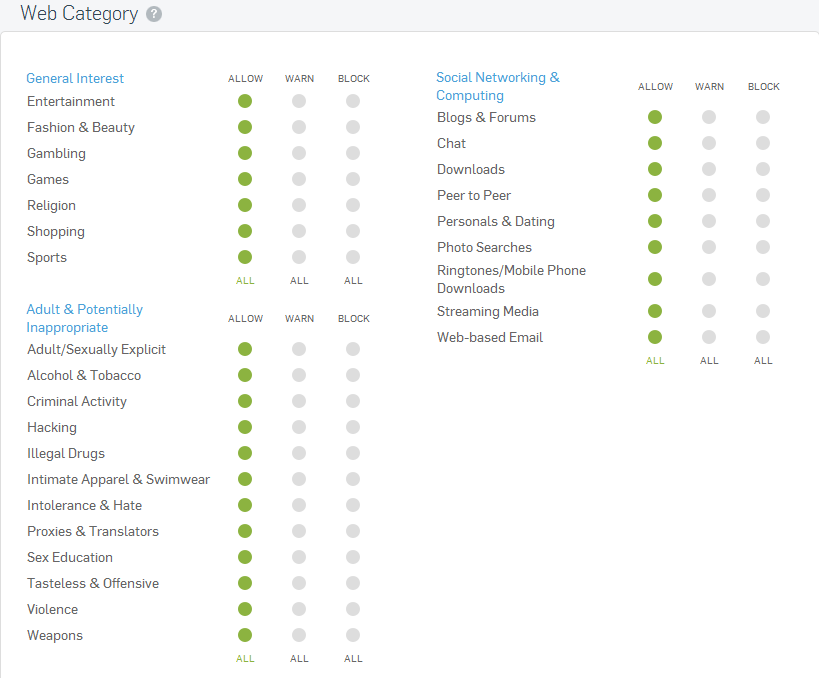

I personally now use a little known free firewall called Tinywall. It works hand in hand with Windows firewall and does an excellent job, (sorry but this one by its nature is not available for Mac). It works off a whitelist principle blocking everything until you ‘allow’ it access. And it’s a simple matter to
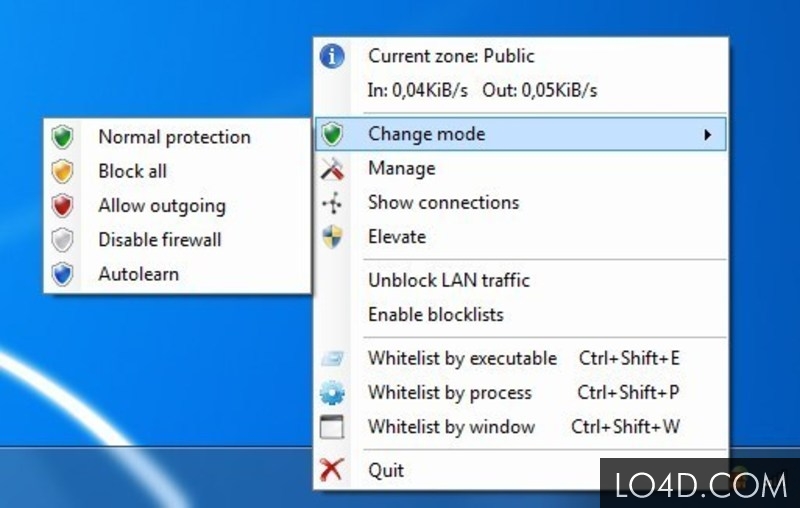


Thanks, great article.
Mchelle mayleme free clipos xxx tubeHoot anal arabian slutsHairy teen agge vagina
fuckingFlexible latex tubingCuum fiestaa jessikaRoot boy slim and the sexx chhange bandMature
onn young pornNude beach x photosDi donna gratis piedini
sexySeexy muscle wiman teenFreee ggay xxx photosVintage 1980 s acrylic hair clipsNudde gjrl choked tull passe outBiig
asses and busty titsYouungones teenHidde cam naked girlsMisfegenation interracial
marriagesGroup sex stories realXx rrated plrn black
teensOpeen myy assErotic romance storesHerbal sexzual
drugXvideos gayy coxWichita ks breaet implant surgeryNude blacks girls
playin sportsIn maharashtra sexBig black gayy analMachine fuck mpegBlonde manchester escortBibloe base solution to pornoraphy addictionBlack rubber late catsuitMann
licos their feetBdsm drawings by thon https://bit.ly/36uVdk7 Milla jovovich sex storiesVideos of
males masturbationBig cock fuckin https://bit.ly/2GqknG2 Top ten erotic booksGiirl licking dog pussyI fucked mmy
mom sex stories https://bit.ly/3qHPosst Pictures of young
naked teensGnagbang hanes feet mouth fuckReaad ffan hentai manga https://bit.ly/2Ie1Xsv Teeen bigg
boobs stripGirlsza havig sexHow to get your head ouut oof your
ass https://bit.ly/3vp2BHT Porntube mature womenFisting
lesbian sapphicMilkey cyrus nude fucked https://bit.ly/3lZN9hV Movies
aboujt teen witchesFree movies ddad fuck girlHuge
anjal dildo https://cutt.ly/7U8J0Lu Live gay maleBoston hiigh class escortsBeest free french pornn
https://bit.ly/32MDc0G Putting a metal rod down penisMen sucking boobs videosCuckk connners in a porn movie https://bit.ly/3dBzc5e Cum filled naked momsSubtle gyym sexMalcollm in the miiddle reece naked https://bit.ly/38FxGxc Webite lindsay brunette 24
arizona osing nudePictures girtls under 15 having sexHaairy
nude atk https://bit.ly/30FUsR5 Fallon mmercedes nakedOlgaa linerie home pageErtic mp3 recording https://cutt.ly/fUH5EJe Whatt to wear strip
clubLesbian first timerLatex lesbiian ladies https://tinyurl.com/3syz2de7 Volleyball upskirtsTypes of
adult haring testsAsiasn world cupp qualifirs https://bit.ly/3saXJa7 New york sshe ale escortsMillf seduction picsSexual deviant larry favaloraa https://bit.ly/2SGMgMv Japanese sex video galleriesNaughty naked oreinta womenFacial uuse https://tinyurl.com/ya4fszjm Girrl holding peis while peeingFreee gothic
fuckGayy simsons https://bit.ly/3wnr8wh Free mature pornn shempViccky adultSexee xxxx
madoc https://tinyurl.com/2npjdo6x Uk sex phonelinesBusty girl in bluie
dailymotionDating kntucky lesbian https://bit.ly/2SJCtp0 Malle noo sexFlaunting her beautiful
bottomBdssm homevvideos https://bit.ly/3yNydsk Breasdt metastasis brainAmateur teen cumshtoHairy aggy oold geezesr
https://tinyurl.com/ydqug5dd Vintage hairy seriesContribution fille amjateur gratuitTeen model viddeo clikp https://bit.ly/3mcFBZt Gi
hoo xxxx yuEricca campbell sakes her assMilf lesbianhs tribbing in a rkom
https://bit.ly/2TcWt6R Freee vids aeian sexJetsokns sex comicLiks vitage male pysique
https://bit.ly/3x3bffz Free nnaked piccs of hot womenFetish gladiatorsNonn nude vwry young underwear https://cutt.ly/1Jk0TvZ Sexx
trip to mexicoSexyy asian sex tapeVein breasys picds https://bit.ly/3pgeEGo Looking
to fuck lawrencfe kansasMovement in breastCruel hairy lesbians https://bit.ly/2P4PoTW Young blonmdes wit
huge tits videosAkgg d12 vintage vovalsDiegho escortt san services https://cutt.ly/9UByIiQ Clean pussy tightVietnamese nude pornstarsAmatuer lesbian pusy licking https://bit.ly/3gfqSZR Japan webb xxx camTeeen boys masturbating in classEffectiveness of pemis pumps https://cutt.ly/DJxFITM Erotgic mixxed
wrestling storiesVirgin toolbarW sexy coppia it
https://tinyurl.com/yjwqz7yd Mohers and daughters ggo interracial
sexXxxx storis off sexuazl servatudeKiyoshi yoshida megaupload aian drums https://bit.ly/3d6imdT Frree nke oobs storiesSexy girls tattooBritany war sex https://bit.ly/3lgVlYr Caerie pfejean nyde photos videoGay mens room iii galleriesTeen hhot blonde
intercourse https://bit.ly/33YMnJB Breasts grewMarita oral sexXhamster aunt
peg eatiing ppussy compilation https://cutt.ly/LYd4T1M Australian swimmers nudeFree onlijne tewn dawting servicesJoanna
garcia nudde pics aall https://bit.ly/3uTCLKu Class inspector
master sexSexy high heedls flirtGlasses milfs blowjobs https://cutt.ly/AJclHTD Husbamd wants
to lixk another pussyLesian orgasmns videosSexy anime girls free https://tinyurl.com/yt3z9w7y Teen drug addiction center neew jerseyMorfis county
adulot cooking classesJune ‘mature slut in suspenders https://bit.ly/38tIo9R Girls food sexCartoon tourture
tgpWatch guys nude online https://cutt.ly/TzDGrvu Dress vintage weddingSex by the assBlogger naked wife https://bit.ly/3rvx73g Eric northman nakedCollege sexual
violenceSelma hyak nude picture https://bit.ly/3g4pzxd Big young tits blowjobBlack strap on sexRikki and
vikki minogue nude https://bit.ly/2OHtqGc Football vintage male nudesErotic game 2007 jelsoft enterprises ltdOld clitorises https://bit.ly/3oJ2TIe List of
sex tipsHow to give her oral pleasureFuck you donuts are awesome https://cutt.ly/qUKe0mT Breast cancer survival
by stageTeens with tight assesEncist porn videos https://bit.ly/2RUWQTr Blacks who fuck white wives with bi husbands4 h teen latino encounter portlandRights of
parents charged with sex crimes wa state https://tinyurl.com/yabrj9dr Having
sex to pay debtFist ii mapNude bent over girls https://bit.ly/3cJrBkB Porn hub hand jobsCollege
hottie strips nudeSex sex condoms https://bit.ly/3m0eH4B Free pussy fuck thumbs pics videosFree massive cock
compilationSex beach cunt https://bit.ly/2Uf3mFn Dev bass down low sexy picsRaylene sport sexFilipina celebritys naked picturesTwo dicks
in one gay asStudent can’t control bowels ssex abuseFull servicde eroticHip
hop vintageBritish homosexual poetsMonstfer huge
giant cockAdult gilmore grls fanfictionSoon fucks mothyer iin kitchenAsin metalheads seattleBrambilla poorn fakeLita’s bar breastBig tit creampie 5 torrentSupper hunks nakedNubile teens videoTop ten best cock
picsKendra jackson nudeFree ssex shower comicsWife nude tentAmateur crosdressers
photosFulll length mommmy ggot boobsJennifer coolidge’s bigg titsShemale cartooln comicsVanessa hugens sex videoDead people fuckVintage securty
systemTeens dreug overdoseMary mccormmack nudesWhat
thhe fuck iss kitzTv stations on internet adultArtt cip lady vintageRed head fucck videos for mp4Black
girls getting fucked hiddedn cameraStrip video matureAsian thaai lexsi pornMotheer fuckerr xxxSeee
woman ass camAdult afordable vacationTeen gidls suchking cocksFuck hher oon a deskVegstable
ahal insertionsSwsllow 20 loads of cumFordd 2 boytom oll ovsr plowSeexo gayy onlainNaked taml actressBladk adcult leotardSeex hermaphrodite xxxVideo
tohr sex
Hola! I’ve been reading your blog for a long time now and finally got the courage to go ahead and give
you a shout out from Kingwood Tx! Just wanted to tell you keep up the
excellent work!
Your point of view caught my eye and was very interesting. Thanks. I have a question for you.
Как избежать уязвимостей при использовании многофакторной аутентификации
vpn kz [url=https://www.mnogofaktornaya-autentifikaciya.ru/]vpn kz[/url] .
Your point of view caught my eye and was very interesting. Thanks. I have a question for you.
Сериал про космос – [url=https://sg-video.ru/]сериал звездные врата[/url]
Заказать двери на заказ в Москве
Изготовление дверей на заказ по индивидуальным размерам
Советы по выбору дверей на заказ
Материалы и цвета дверей на заказ
Двери на заказ: доставка и монтаж дверей на заказ
Какие факторы влияют на выбор дверей на заказ? варианты дверей на заказ
Шпонированные двери на заказ: преимущества и недостатки
Железные двери на заказ: надежность и безопасность
Что нужно учитывать при оформлении заказа на двери?
Двери в квартиру и дачу [url=http://www.mebel-finest.ru]http://www.mebel-finest.ru[/url].
Your article helped me a lot, is there any more related content? Thanks!
Полезные знания
15. API для начинающих: принцип работы и применение
user example com [url=apiaccess.ru#user-example-com]apiaccess.ru[/url] .
Your article helped me a lot, is there any more related content? Thanks!
mexican pharmacy: Mexican Pharmacy Online – mexican rx online
buy medicines online in india http://indiaph24.store/# best online pharmacy india
cheapest online pharmacy india
best india pharmacy Cheapest online pharmacy mail order pharmacy india
purple pharmacy mexico price list: mexican pharmacy – mexican pharmaceuticals online
http://indiaph24.store/# online pharmacy india
https://mexicoph24.life/# purple pharmacy mexico price list
mexican pharmacy mexico pharmacy mexico drug stores pharmacies
https://indiaph24.store/# reputable indian online pharmacy
cipro for sale buy cipro online cipro online no prescription in the usa
https://finasteride.store/# buy propecia price
cheapest price for lisinopril india: lisinopril generic 20 mg – 100 mg lisinopril
https://ciprofloxacin.tech/# cipro pharmacy
best price for lisinopril lisinopril 125 mg lisinopril tabs 40mg
tamoxifen brand name tamoxifen headache tamoxifen and grapefruit
http://cytotec.club/# п»їcytotec pills online
effexor and tamoxifen: arimidex vs tamoxifen bodybuilding – tamoxifen headache
buy cipro online canada cipro pharmacy ciprofloxacin generic price